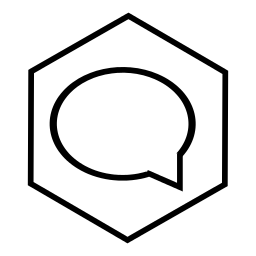 CDIbase Tutorials
CDIbase TutorialsHello! These comprehensive tutorials can help CDIBase users get started with the application's various functions. Looking for database schemas, environment setup, and other technical details? Check out the technical documentation.
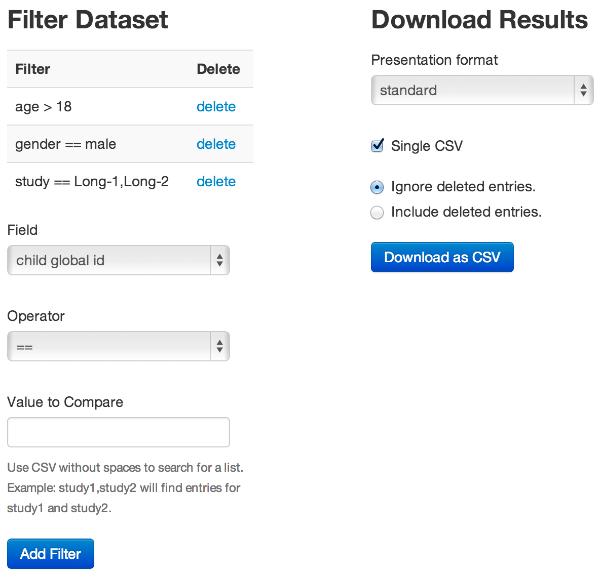 |
CDIBase allows authorized researchers to download lab data as CSV spreadsheets for LibreOffice, Microsoft Excel, and custom lab scripts / software.
|
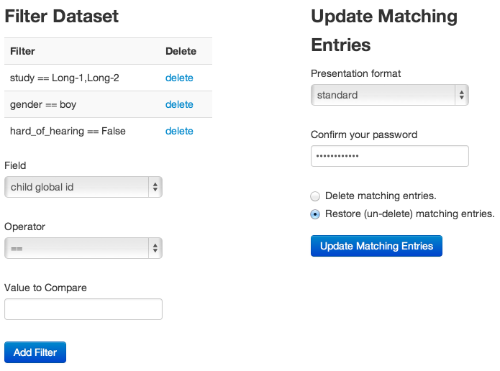 |
CDIBase allows authorized lab members to "delete" lab data. However, data removed though CDIBase can be restored and queried.
|
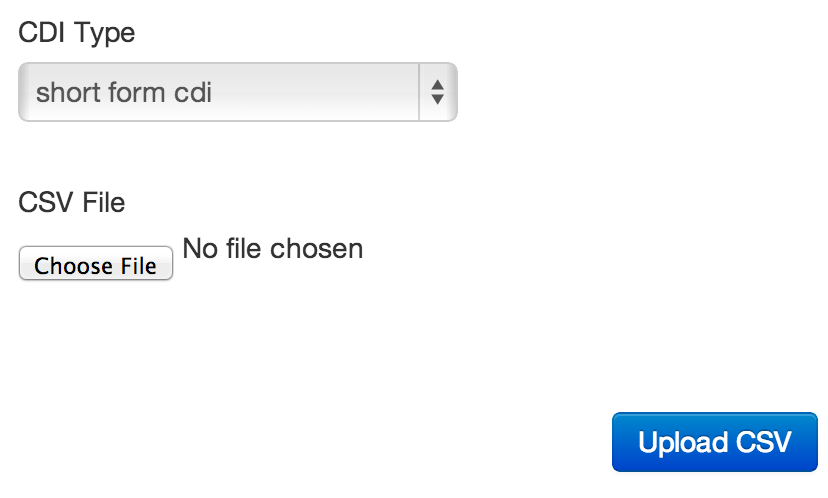 |
CDIBase allows authorized lab members to upload CDI results as CSV files (use LibreOffice, Microsoft Excel, or equivalent to create these spreadsheets). Starting as a CDIbase user request, future work will make the input format more flexible. Until then, CSV files should follow a prescribed CSV for upload layout. For example, this example upload CSV file could be used for this sample CDI type. Anyway, to import a CSV file,
While the project plans for future improvements, be aware of current limitations / neuances with CSV data import:
|
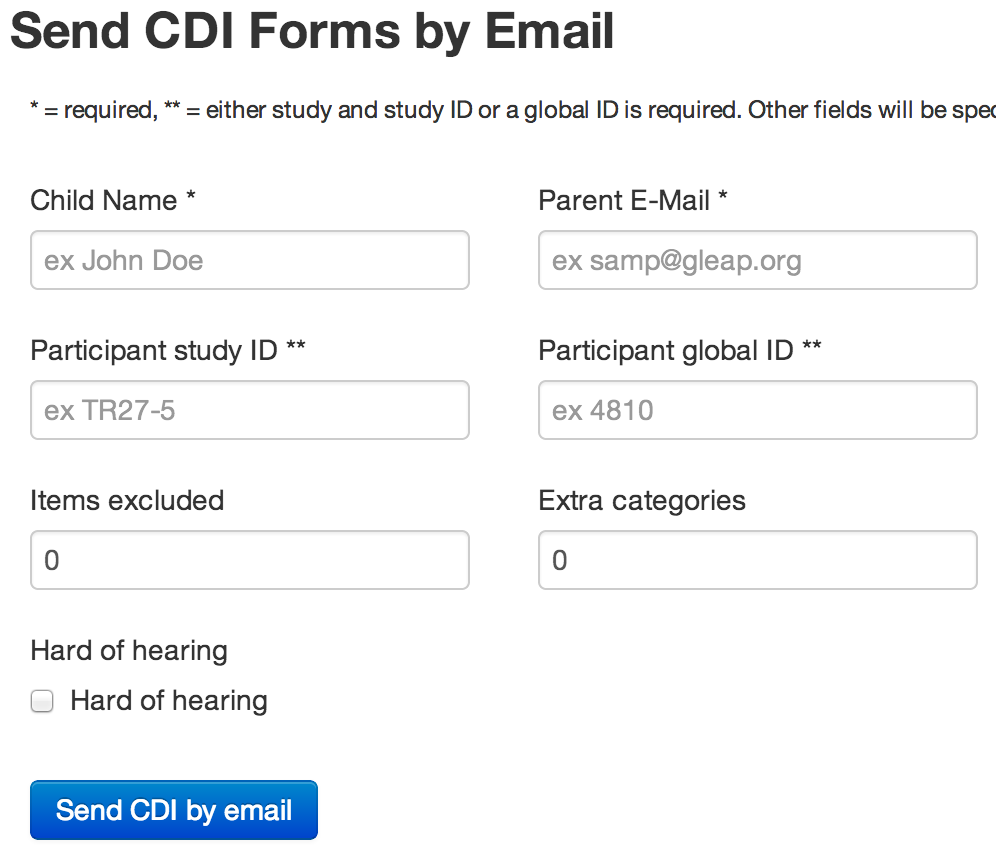 |
CDIBase allows authorized lab members to send CDI forms over the Internet. To request a CDI for a participant:
|
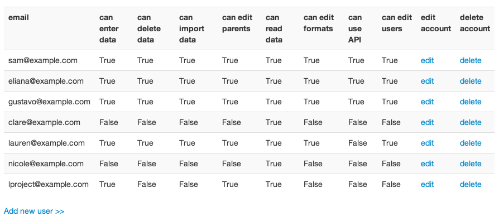 |
CDIbase supports many users with various levels of access granted to each user.
|
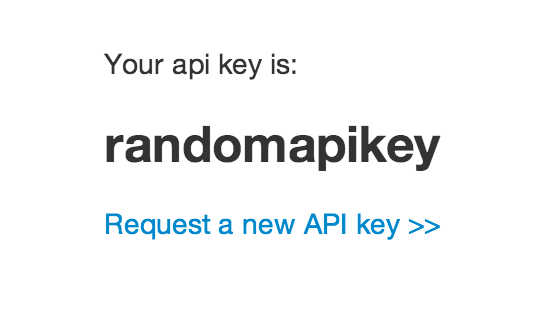 |
Custom scripts and outside software can automate tasks in CDIbase through a programatically accessible interface. See technical documentation for details of API usage. However, each user wanting API access must generate a key.
|
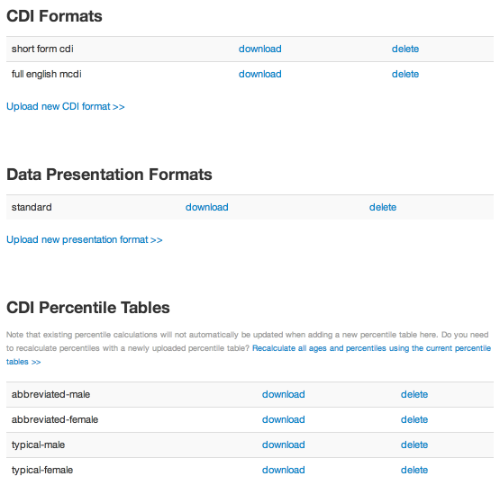 |
While CDIbase can store results from multiple CDI types, users must first provide the words within those CDI forms and other related information.
|
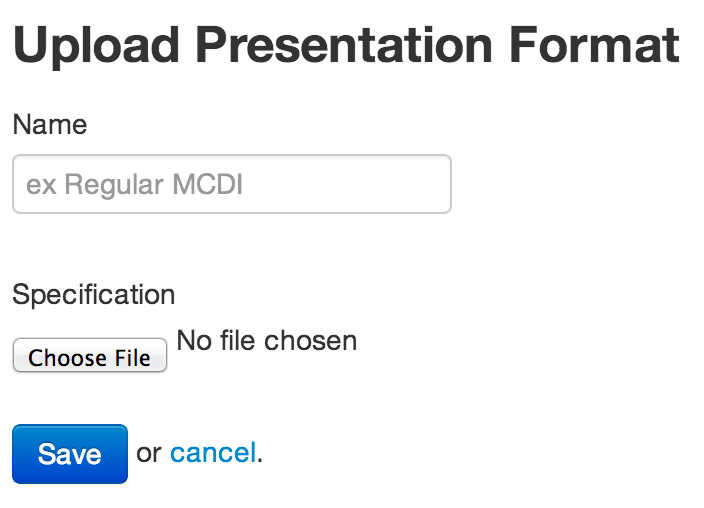 |
Presentation formats give users options for how CDIbase reports (encodes) common values like male, female, true, and false in CSV data downloads. Does some lab software use "boy" while the rest uses "male" for gender? CDIbase can not only store multiple types of CDIs across many studies but its presentation formats switch between encodings, allowing individual researchers to choose between values like "true" or "1" without duplicating data. Presentation formats are written as YAML files. Examples of presentation format YAML files:
Instructions on adding new presentation formats:
|
 Website / documentation licensed under a Creative Commons Attribution-NonCommercial-ShareAlike 4.0 International License.
Website / documentation licensed under a Creative Commons Attribution-NonCommercial-ShareAlike 4.0 International License.